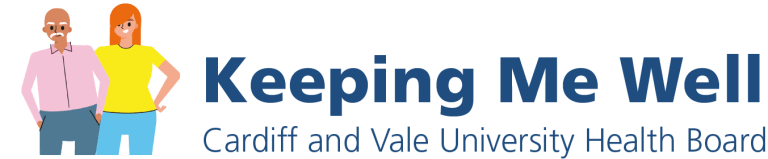How to prepare for an on-line therapy appointment or class
- You will need a device with a camera and microphone, most devices will have these already built in.
- Position your screen properly so that you will be able to see the video. Also ensure that you can clearly be seen on the screen, so that the therapist can see you.
- Make sure that you are in a quiet room and that your volume is turned up on your device so that you are able to hear the instructions from the therapist clearly.
- If you are attending an exercise class, find a clear space and make sure that there are no potential hazards. The therapist taking the class will be aware you are attending it from home, so they will know that your space will be limited.
- If you are attending an exercise class, make sure that you are wearing comfortable clothing that you can exercise in and have a drink of water near by.
- Make sure that you have your phone near by, as the therapist may contact you if there is a problem with the class or you are having difficulty logging on.
Most of the therapy sessions will use either Zoom or Attend Anywhere, the videos below demonstrate how to use these programs on a variety of devices:
- How to join a Zoom class using an Android device
- How to join a Zoom class using an Apple device
- How to attend a therapy session on Zoom, using a desktop, laptop or Mac
- How to attend a therapy session on Attend Anywhere using an Android device
- How to attend a therapy session on Attend Anywhere using an Apple device
Nobody can hear me
- This could be because your microphone is muted or off.
- Look for the microphone symbol at the bottom of your screen, if there is a line through it, it means that it is muted, click on it once to unmute it.
- If you are still unable to get your microphone to work, it could be because you have not allowed the programme to access your microphone. To change this, you will need to go to the main settings on your device and search for microphone and allow the app or programme to access your microphone.
Nobody can see me
Make sure that your screen is positioned so that you can see the camera.
Look for the camera symbol at the bottom of your screen, if there is a line through it, it means that your video is off, click on it once to turn it on.
If you are still unable to get your video to work, it could be because you have not allowed the programme to access your video. To change this, you will need to go to the main settings of your device and search for camera and allow the app or programme to access your camera.
I have lost the connection
Wait a few moments to see if the problem corrects itself. If not, click on the link to the class again and you will be allowed to re-join the class.
My video is freezing and I am unable to follow the class
Wait a few minutes to see if the problem corrects itself, if not you may need to leave the class by clicking the ‘leave meeting’ icon and then re-join the class via the link.
I have a problem and need to speak to the therapist, but the class has already started
Once the class has started, the therapist may have muted everyone’s microphones to minimise interruptions in the class. If you have a problem and need the therapists attention, you can do this by clicking the ‘raise a hand’ icon or just raise your hand or wave at the screen and one of the therapists will contact you.